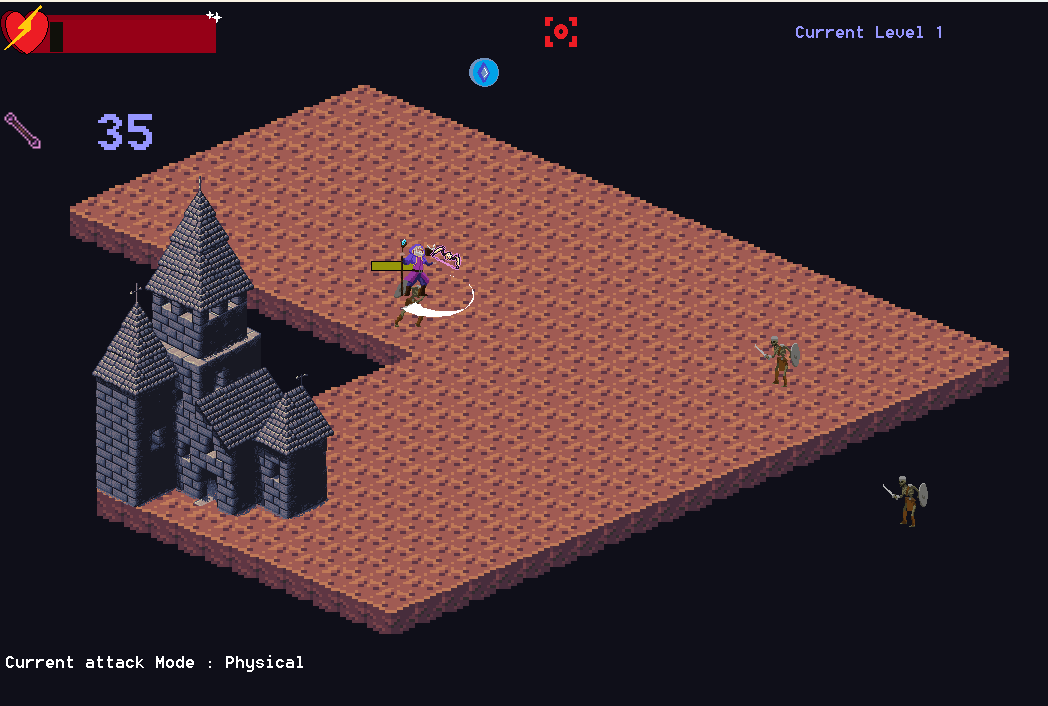
AstroGem
A downloadable AstroGem for Windows
Please Watch this video for a how-to-play tutorial :
AstroGem is a Rouge Like game in which the player must secure 5 gems for their empire to prosper with spawn within the game area every level, they have to face multiple enemies who protect the gem.
Every time the player gives a gem to his kingdom, the player receives special cards which can be accessed during the game by pressing "C" and then pressing the right arrow key , once a card is selected press enter. The card will come into effect.
The Player can receive 4 types of cards:
[1] If the card says "Spell Attack", then that means that the player can switch their attack mode from "Physical (bow n arrow)" to Magic (2 attacks) by pressing Q. The current attack mode is displayed on the screen. When using magic attack, the player can use the right mouse click for a more powerful attack, while the left mouse button gives the player a faster, yet weaker attack.
[2] If the card has says "Extra Health", then that means that if used, the players resistance to attacks is increased (higher HP)
[3] If the card says "Earn Arrows", then this means that means that if used, the player gains 3 extra arrows
[4] If the card says "Use some of your luck", then this means that if the player secures a gem, but is about to get defeated, by using this card, the player can eliminate all the enemies present in the specific level, however this takes a random chunk of you luck / charm, If this chunk is to large, the player looses, since they are banished from their empire.
The attack mode can be changed in-game (if unlocked) by pressing the Q key
Use WASD to move
Use the mouse clicks to attack
Download
Install instructions
Download The AstroGem.zip folder, Unzip it and run the Main.exe file.
Please do not remove this file from the folder, as it could cause issues
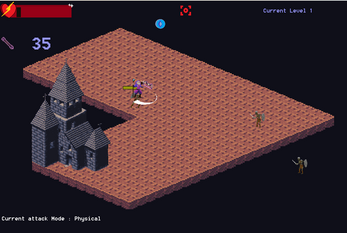

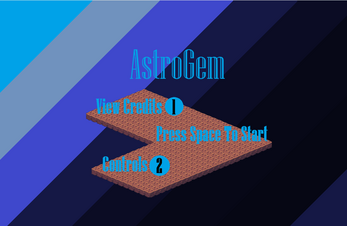
Leave a comment
Log in with itch.io to leave a comment.